How To Block Number On Verizon
How To Block Number On Verizon - Are you tired of receiving unwanted calls and messages from a particular number on your Verizon device? Worry not, as we have compiled a list of ways to block a number on Verizon.
Block Specific Phone Number on Verizon Using Your Device
Step 1:
To block a number on your Verizon device, go to your phone app and select the recent call log. You can also open the call log from the Phone or Contacts app.
Step 2:
Locate the phone number you want to block and tap on the 'I' or information icon beside the number.
Step 3:
You will be redirected to the 'Call details' page. Scroll down to the bottom of the page and tap 'Block this Caller.'
Step 4:
You will receive a confirmation message. Tap 'Block Contact' to proceed.

Congratulations! You have successfully blocked the unwanted number from calling or sending messages to your Verizon device. However, if you have multiple devices linked to your Verizon account, you will need to repeat the process on each device to ensure the number is blocked on all your devices.
Block Numbers on Verizon Using the My Verizon App
If you find it easier to use the My Verizon App to block numbers, here's how you can do it:
Step 1:
Download the My Verizon App from the App Store or Google Play Store and sign in to your account.
Step 2:
Tap on the 'Menu' button and select 'My plan & services.'
Step 3:
Tap on 'Blocks' under the 'Manage add-ons' option.
Step 4:
Select 'Add Blocks' and choose the type of block you want to add.
Step 5:
Enter the phone number you want to block and tap 'Ok' to confirm.
You can also choose to block texts, picture, and video messages from the same screen. Moreover, the My Verizon App allows you to block up to 5 numbers for free. However, if you need to block more than five numbers, you will need to subscribe to the 'Call & Message Blocking' feature, which costs $4.99/month.
Block Numbers on Verizon Online
If you prefer to block numbers online, follow these easy steps:
Step 1:
Go to the Verizon Website and sign in to your account.
Step 2:
Select 'Spam Controls' and click on 'Internet Spam Blocking.'
Step 3:
Add the phone number you want to block and click 'Save.'

Additionally, if you want to block numbers using Email or Text Message, select 'Email Spam Blocking' or 'Text Message Spam Blocking,' and enter the details as required.
Tips and Ideas on Blocking Numbers on Verizon
While blocking numbers can help you get rid of unwanted calls and messages, there are a few things to keep in mind:
TIP 1:
Before blocking any number, make sure you have saved any important information or history related to that number. Blocking a number will permanently delete all call logs and message history associated with that number.
TIP 2:
Blocking a number on your Verizon device will only prevent calls and messages from that number. It will not prevent the caller from leaving voicemails.
TIP 3:
If you are receiving constant spam calls and messages from different numbers, register your phone number on the National Do Not Call Registry or the FCC's Robocall Complaint Center.
Conclusion
Blocking a number on Verizon is an easy process that can be done using any device connected to your Verizon account. Whether using your device, the My Verizon App, or the Verizon website, blocking a number helps in avoiding spam calls and messages. In addition, following the tips and ideas provided ensures that you make the most out of the blocking feature.

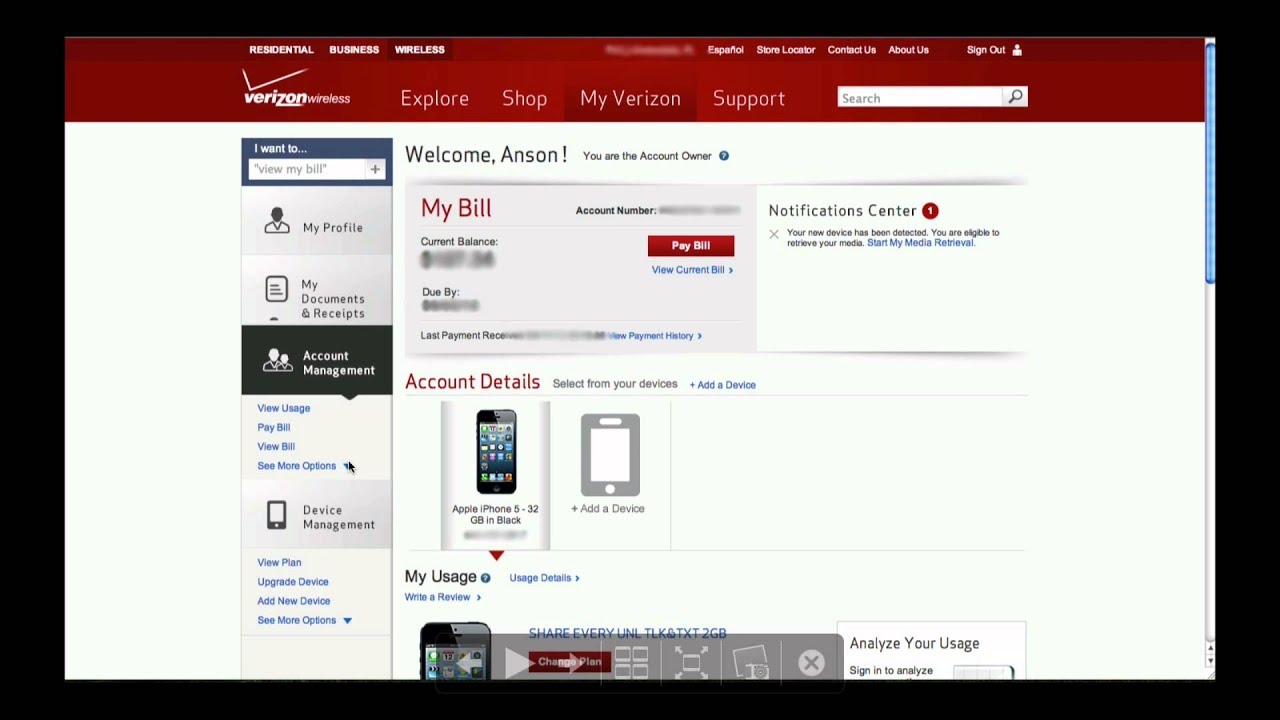

Read more articles about How To Block Number On Verizon
Post a Comment for "How To Block Number On Verizon"