How To I Block My Number
How To I Block My Number - Are you tired of receiving calls from telemarketers or unknown numbers? Do you want to block a certain number from contacting you? Well, you're in luck because we have some tips and tricks for you on how to block a number on your iPhone or Android device.
Block a Number on Your iPhone
Step 1: Open the Phone App
First, open your phone app and go to your recent calls list by tapping on the "Recents" tab at the bottom of your screen.
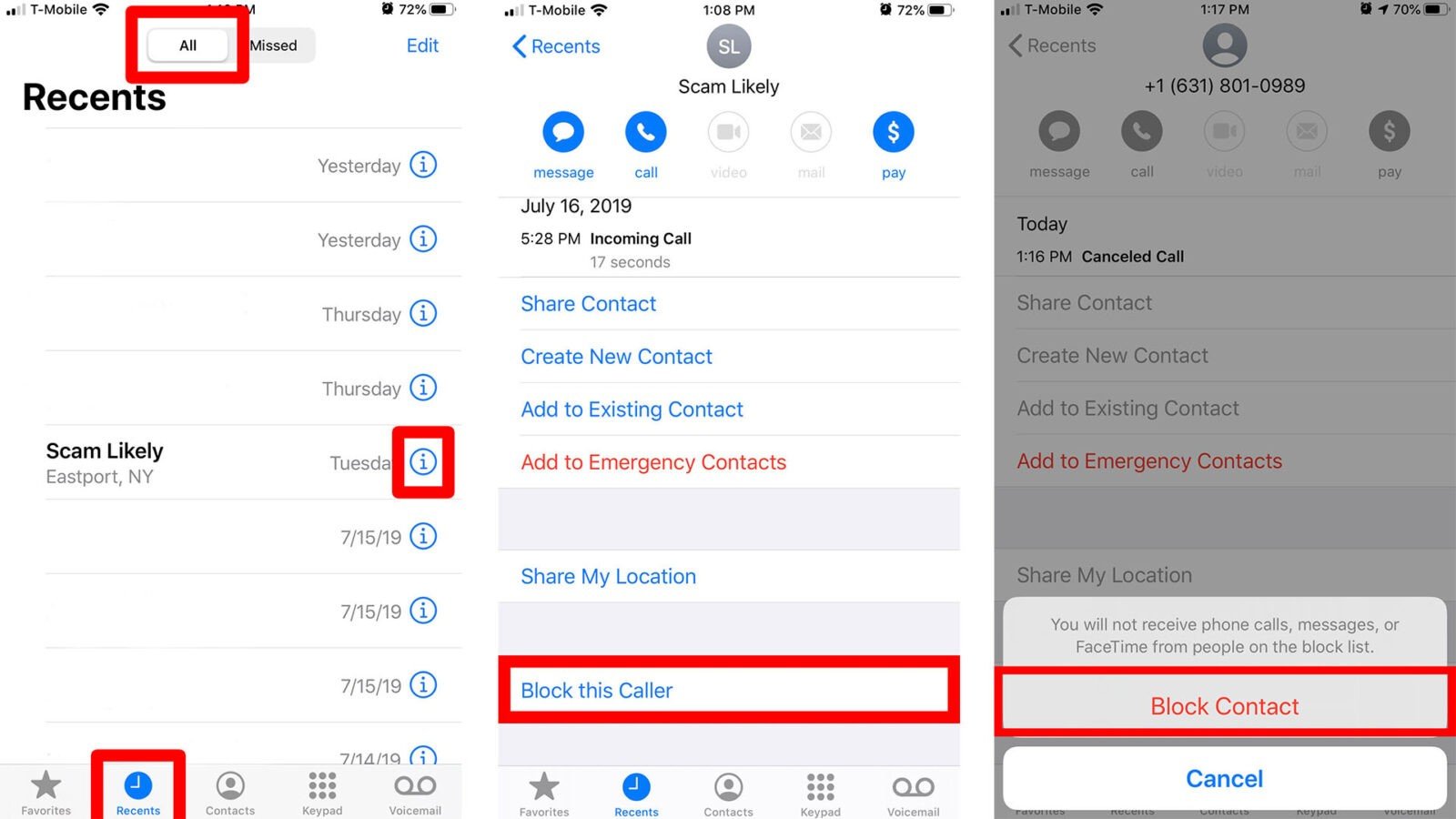
Step 2: Find the Number You Want to Block
Scroll through your recent calls list until you find the number you want to block. Once you've located the number, tap on the "i" icon next to the number.
Step 3: Block the Number
Scroll down to the bottom of the screen and tap on "Block this Caller." Confirm that you want to block the number by tapping on "Block Contact."
Block a Number on Your Android Device
Step 1: Open the Phone App
Open your phone app and go to your recent calls list by tapping on the "Call Log" or "Recents" tab.
Step 2: Find the Number You Want to Block
Scroll through your recent calls list until you find the number you want to block. Once you've located the number, tap and hold on it to bring up the options menu.
Step 3: Block the Number
Tap on "Block number" or "Block/report spam" (depending on your device) and confirm that you want to block the number.
How to Block Your Phone Number from Appearing on Any Caller ID
Step 1: Block Your Number on a Per-Call Basis
If you want to block your phone number from appearing on a specific call, dial *67 before dialing the number. This will block your number for that specific call only.
Step 2: Block Your Number Permanently
If you want to block your number permanently, you'll need to contact your service provider and ask them to enable a "line block." This will prevent your number from appearing on any outgoing calls.
Tips for Blocking Numbers
Now that you know how to block a number, here are some additional tips to keep in mind:
- Be cautious of answering calls from unknown numbers, especially if you don't recognize the area code.
- If you receive calls from the same number repeatedly, block the number to prevent further calls.
- If you're receiving unwanted telemarketing calls, add your number to the National Do Not Call Registry.
Conclusion
Blocking a number on your phone is a simple and effective way to prevent unwanted calls. Whether you're using an iPhone or Android device, the steps to block a number are straightforward. Remember to be cautious of answering calls from unknown numbers and to take advantage of additional resources, like the National Do Not Call Registry, to further prevent unwanted calls.
Read more articles about How To I Block My Number
Post a Comment for "How To I Block My Number"